How to create a “recovery database for exchange 2010”
There is an easy way to create a (recovery) database in Exchange via exchange management shell

photo source: msexchange.org
Create New Database
New-MailboxDatabase -Recovery -Name “Recovery” -Server BE-EXH -EdbFilePath “F:\Restore\Recovery.edb” -LogFolderPath “F:\Restore”
Next step is mounting the recovery database
Mount-database Recovery
Confirm database creation and check if this is a recovery database.
get-mailboxdatabase
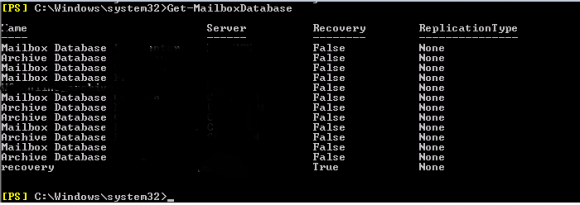
Important : Recovery Value has to be “True” for the recovery database.
you can list all mailbox on the this database
get-mailboxstatistics -dababase recovery
Now you can start restoring mailboxes from your backup .